

EZ Web Lynx Software
EZ Web Lynx IDE
The EZ Web Lynx IDE allows you to quickly develop custom dynamic web pages and send alarm status emails simply by programming in HTML. The IDE features an HTML editor with multiple views (WYSIWYG, HTML, Internet Explorer) and simulator to speed up HTML development and functional testing of the website.
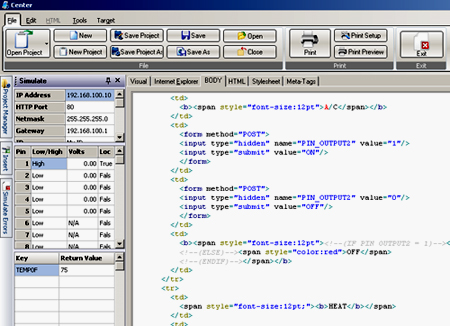
Use custom HTML tags to access and control all device I/O, I2C and serial channels:
<!--(PIN X ANALOG)-->
Reads analog value from pin x on EZ Web Lynx.
<!--(IF PIN X=n)--> ... <!--(ENDIF)-->
HTML displayed only if pin x on EZ Web Lynx is equal to value n.
<!--(EXEC PIN_OUTPUTX=VALUE)-->
Sets the value of pin x on EZ Web Lynx equal to VALUE.
<!--(EXEC SERIAL_SEND=VALUE)-->
Sends VALUE through serial port on EZ Web Lynx.
<!--(READ TEMPFXX)-->
Reads the Fahrenheit temperature from sensor X on EZ Web Lynx.
Create custom firmware using C
EZ Web Lynx comes fully loaded with firmware developed by our engineers. The program is designed to allow the EZ Web Lynx device to achieve all of the features and specifications listed in this website. If there is a feature that you are looking for that is not included, you are not limited to what we have designed. The microcontroller on this device allows the user to create unique firmware using a few simple tools and some C programming.
In order to create your own firmware you will need:
- CCS C Compiler available at https://www.ccsinfo.com/picc
- Programmer/Debugger: https://www.ccsinfo.com/EZU64
Software Downloads
CCS offers users the ability to update their EZ Web Lynx IDE software at any time. See the version information below to see what updates have been made.
EZ Web Lynx IDE -

|
|
| Version | Updates |
|---|---|
| 1.4 |
|
| 1.3 |
|
| 1.0 |
|